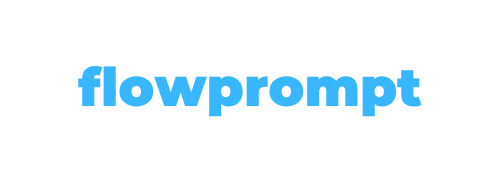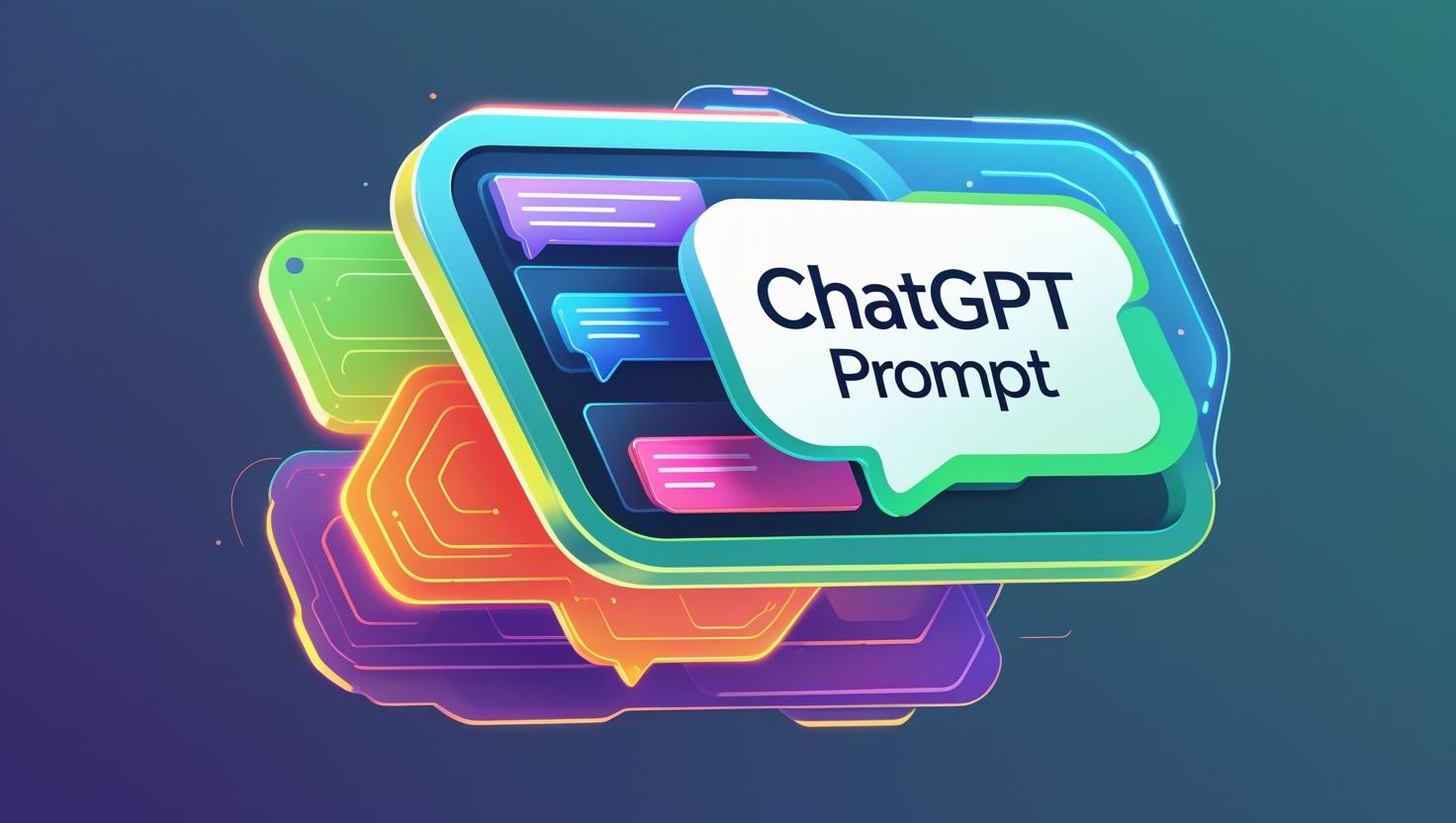If you’re feeling overwhelmed by your daily tasks or struggling to stay focused, these time management and productivity prompts can completely transform your workflow. Whether you’re working solo or managing a team, these proven techniques like SMART goals, time-blocking, Pomodoro, or the Eisenhower Matrix will help you organize, prioritize, and execute with greater clarity and less stress.
Table of Contents
ToggleDaily Goal Setting (SMART)
Kick off each day by defining clear and actionable objectives. A SMART goal is Specific, Measurable, Attainable, Relevant, and Time-bound. Instead of saying “I’ll work on the report”, say: “I will finalize the Q3 report and submit it by 4 PM today.” This time management and productivity prompt ensures that your tasks are not just dreams but achievable steps forward
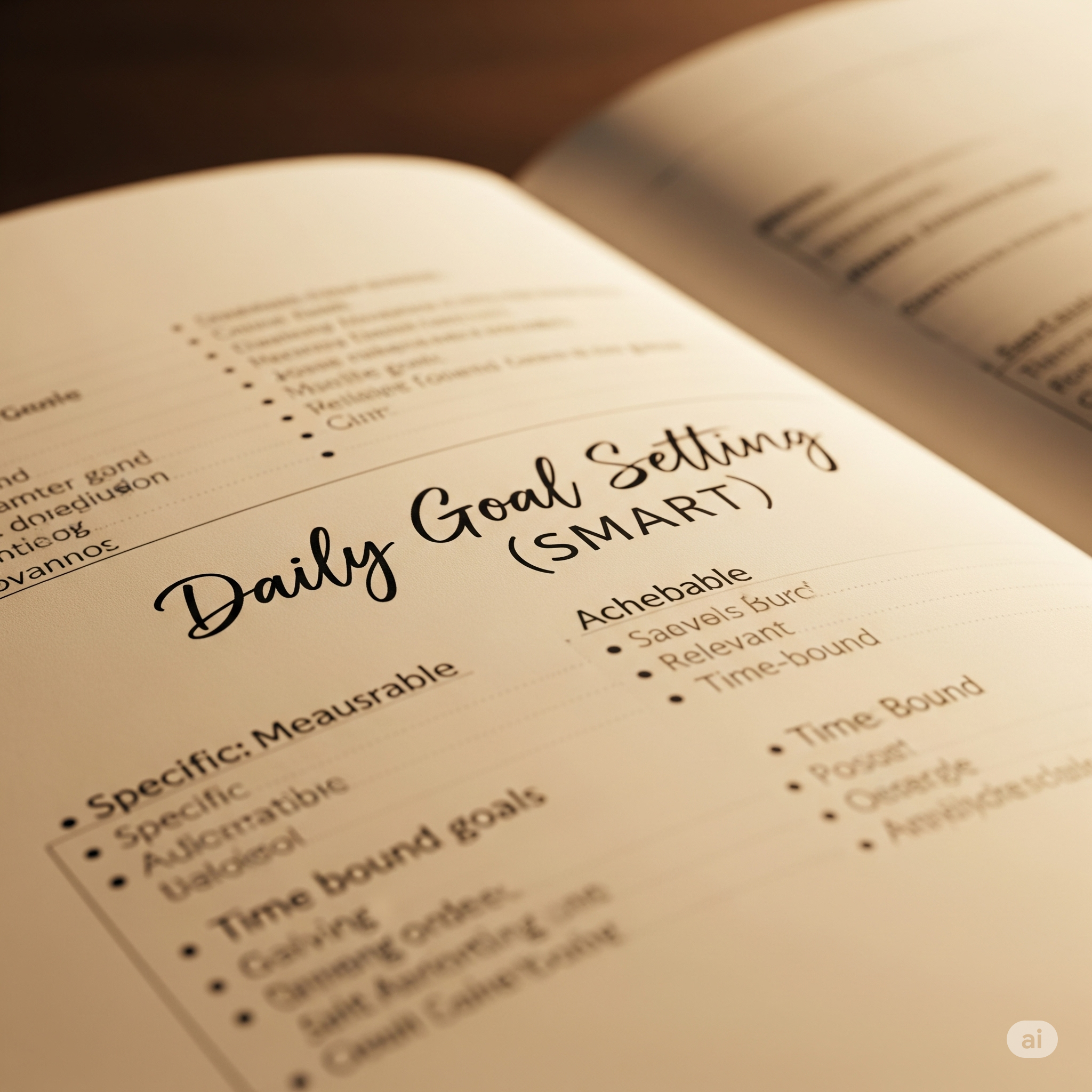
Prompt to use:
“I need assistance in setting achievable and realistic goals for today. The goals should be Specific, Measurable, Attainable, Relevant, and Time-bound (SMART). My tasks include: [list of tasks, e.g., ‘finalize Q3 report’, ‘prepare presentation for client X’, ‘respond to 15 emails’]. Deadline: [deadline, e.g., ‘end of day’, ‘tomorrow morning’]. Help me identify and prioritize them, then create a clear action plan.”
Detailed Daily Schedule
Time-blocking your day allows you to assign a fixed duration to each task based on priority and urgency. This prevents distractions and multitasking, improving productivity significantly.
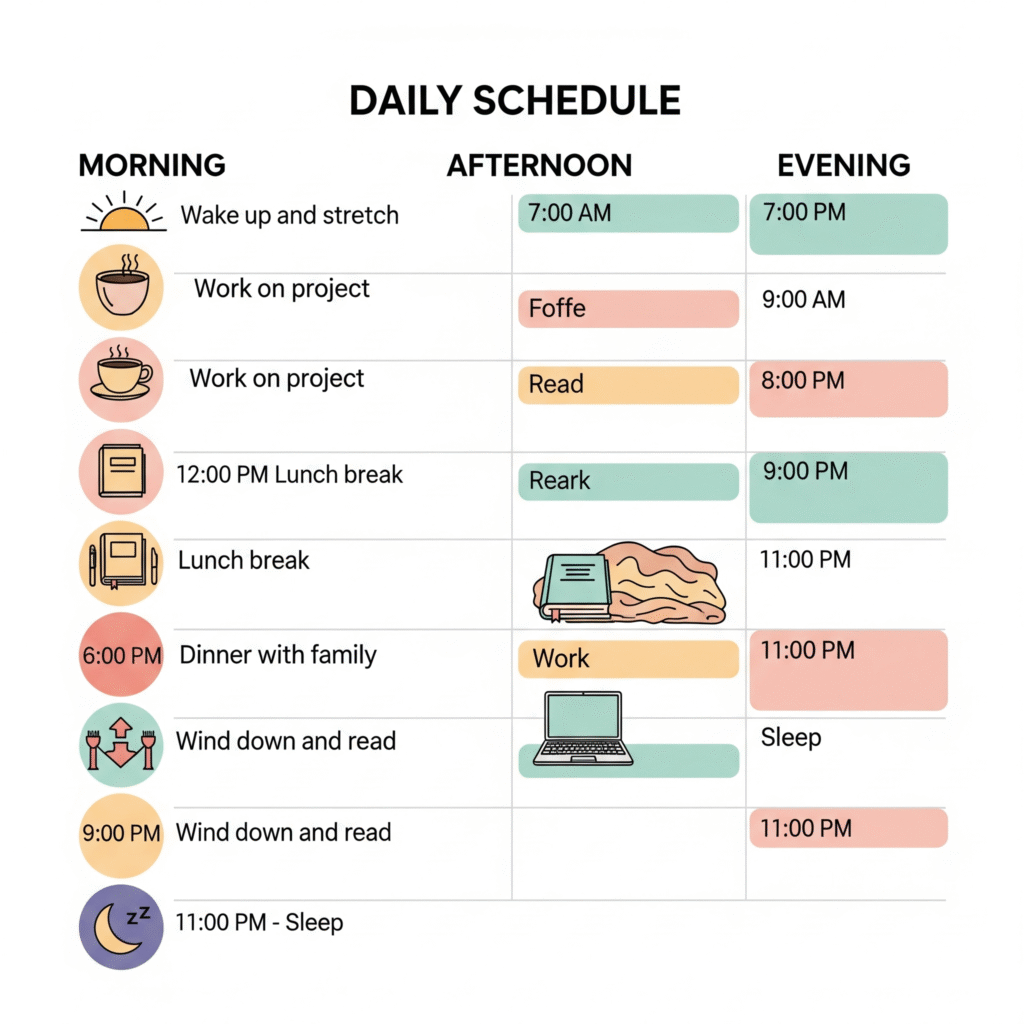
Prompt to use:
“Organize my tasks for today into a detailed schedule. For each task, include its priority level, estimated time needed to complete, and any specific deadlines or time constraints. Tasks to be organized: [list of tasks]. Priority levels: [e.g., ‘High’, ‘Medium’, ‘Low’]. Deadlines: [deadlines].”
Task Prioritization (Eisenhower Matrix)
Struggling with too many tasks at once? Use the Eisenhower Matrix to categorize them into:
Urgent & Important: Do now
Important but Not Urgent: Schedule
Urgent but Not Important: Delegate
Neither Urgent nor Important: Eliminate
This method is a staple in time management and productivity prompts for decision-making under pressure.
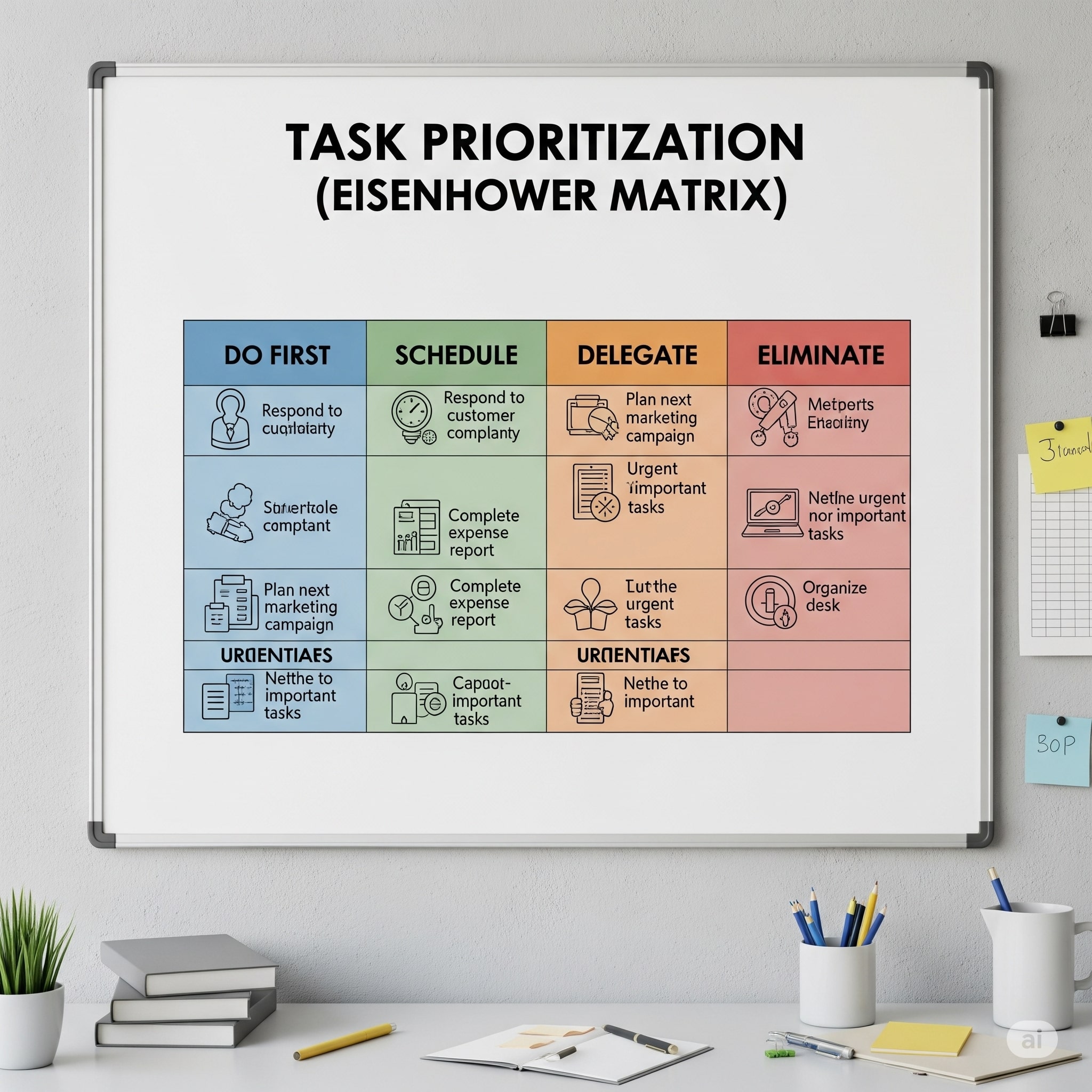
Prompt to use:
“I have a list of tasks and feel overwhelmed by their volume. Prioritize them using the Eisenhower Matrix (Urgent and Important, Important but Not Urgent, Urgent but Not Important, Neither Urgent nor Important) and suggest how I should approach each category with a timeline. Here is my task list: [list of tasks, e.g., ‘respond to urgent client email’, ‘plan next quarter’s strategy’, ‘review team’s weekly reports’, ‘schedule team social event’].”
Time Audit & Optimization
Do you often wonder where your time goes? A time audit helps identify unproductive activities and reclaim lost hours. Write down your current routine and analyze it critically.
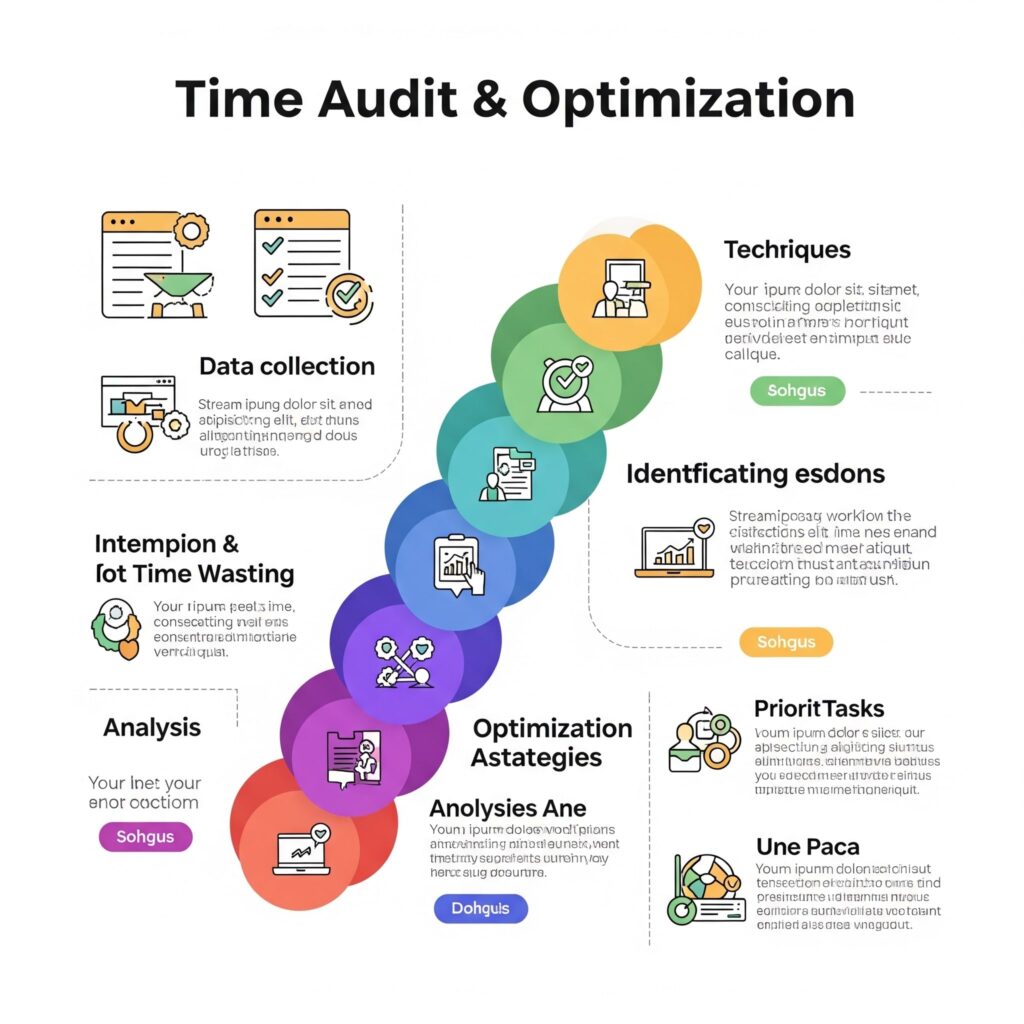
Prompt to use:
“I feel like I am losing time throughout the day and want to perform a time audit. Help me identify specific areas where I can save time and suggest concrete optimizations and time-saving strategies for each activity. Here’s how I currently spend my day: [describe your daily routine, e.g., ‘9-10 AM emails, 10-12 PM meetings, 12-1 PM lunch, 1-3 PM project work, 3-5 PM ad-hoc tasks’]. My specific goals are: [e.g., ‘more leisure time’, ‘increased deep work productivity’].”
Focus-Boosting Schedule (Pomodoro/Deep Work)
Break down your work into intense focus sessions (25–50 minutes), followed by short breaks. Deep work blocks are ideal for high-cognitive tasks like coding, analysis, or writing.
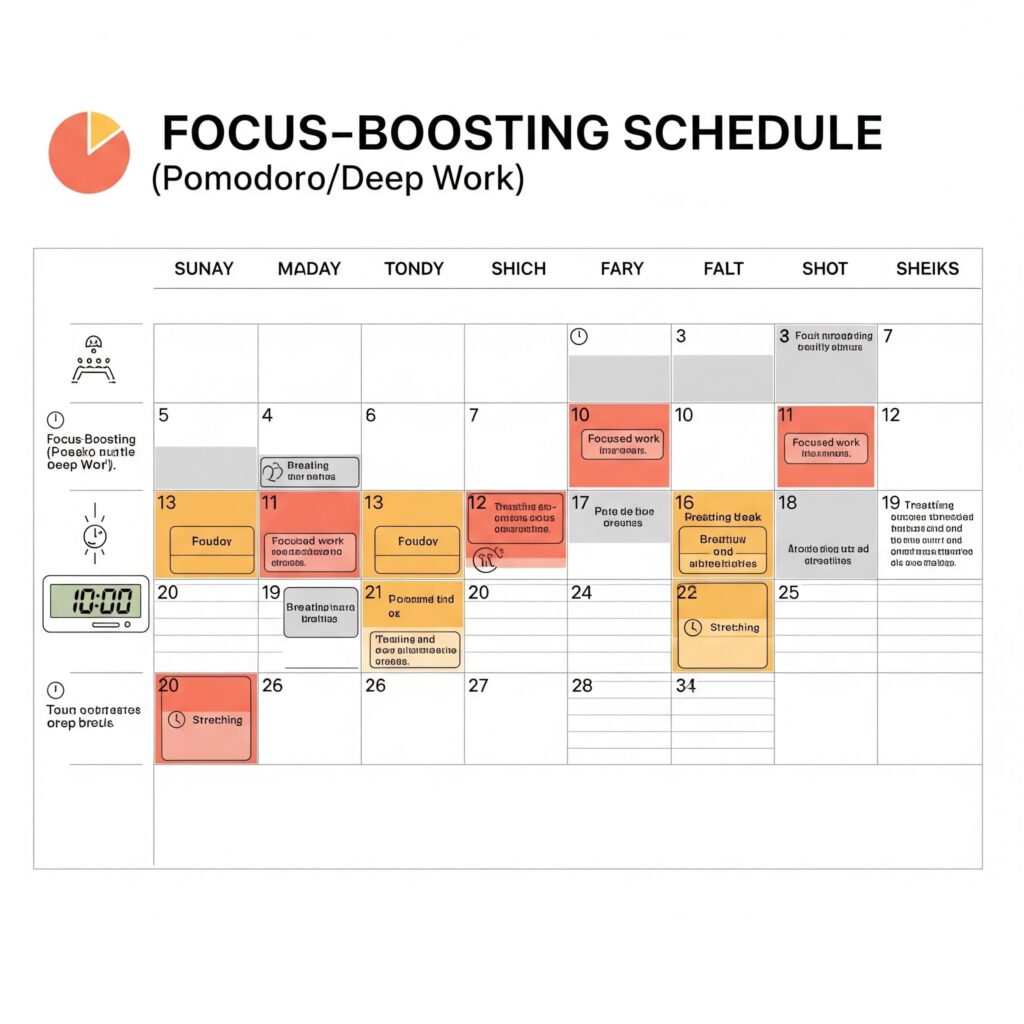
Prompt to use:
“I want to create a work schedule that maximizes my focus and minimizes distractions for [specific time frame, e.g., ‘today’, ‘the next 3 days’]. My key tasks are: [list tasks, e.g., ‘writing detailed technical documentation’, ‘complex data analysis’, ‘strategic planning’]. I work best during [specific hours, e.g., ‘early mornings’, ‘afternoons after lunch’]. Include techniques like the Pomodoro Technique or dedicated deep work blocks, and suggest optimal times for short breaks and light administrative tasks.”
Project Management Timeline
Large projects become manageable when broken down into phases with deadlines. Add buffer time to each phase to account for revisions and unexpected roadblocks.
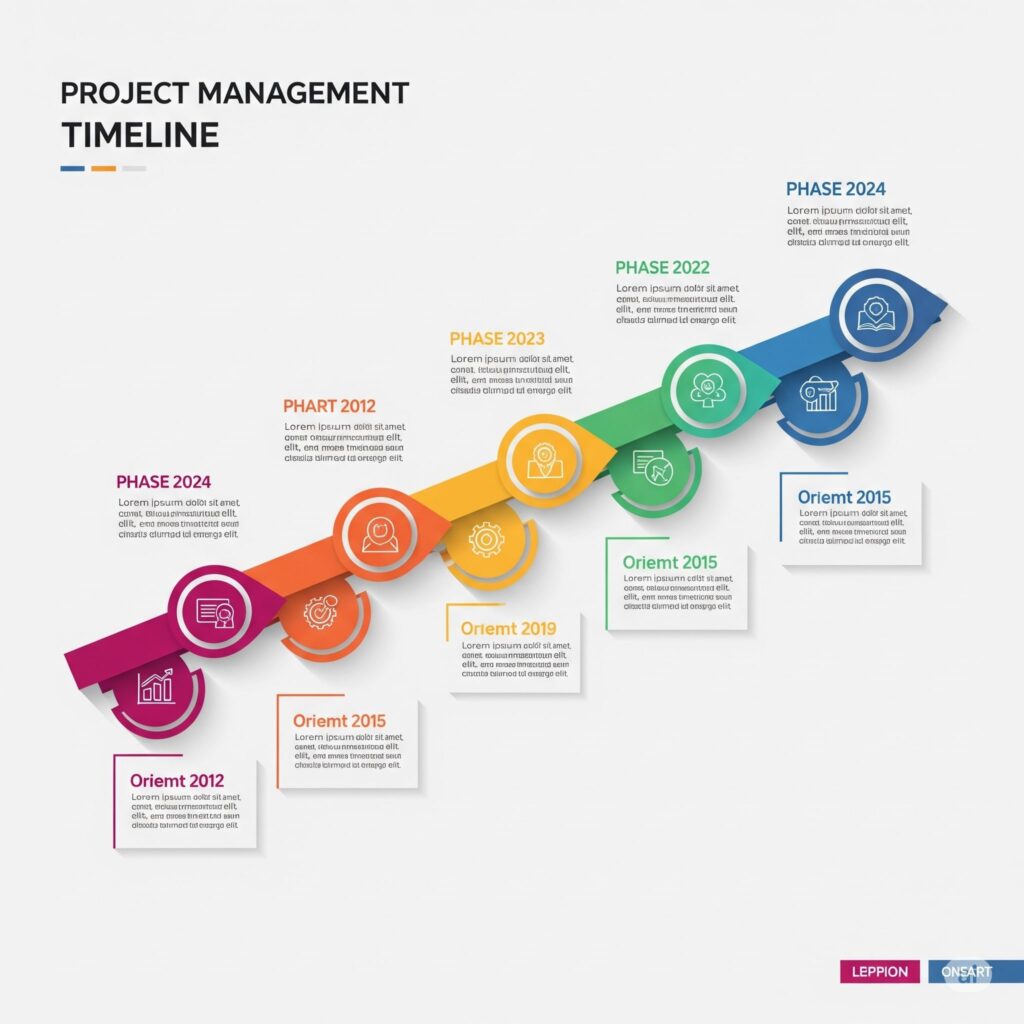
Prompt to use:
“I am managing a project and need help creating a comprehensive timeline with clear milestones and deadlines for each phase. My project tasks are: [list project tasks, e.g., ‘market research’, ‘product design’, ‘prototype development’, ‘testing’, ‘launch strategy’]. The overall project deadline is: [overall project deadline]. Please include buffer time for unexpected delays or revisions.”
Weekly Productivity Blueprint
Instead of planning daily, zoom out to see the bigger picture. A weekly plan gives you more flexibility and reduces decision fatigue each morning.
Prompt to use:
“I am managing a project and need help creating a comprehensive timeline with clear milestones and deadlines for each phase. My project tasks are: [list project tasks, e.g., ‘market research’, ‘product design’, ‘prototype development’, ‘testing’, ‘launch strategy’]. The overall project deadline is: [overall project deadline]. Please include buffer time for unexpected delays or revisions.”
Overcoming Procrastination
One of the most powerful time management and productivity prompts is the “5-minute rule”: Commit to working on a task for just five minutes. Once started, you’re more likely to continue.
Prompt to use:
“I’m currently procrastinating on [specific task/project, e.g., ‘starting a large report’, ‘making cold calls’, ‘organizing my files’]. Suggest a practical strategy to help me get started and maintain momentum, perhaps by breaking it into smaller, less daunting steps, or applying the ‘5-minute rule’.”
Automating Repetitive Tasks
Repetition kills creativity and efficiency. Automate with tools like Zapier, Notion, or Google Workspace scripts to eliminate unnecessary manual work.
Prompt to use:
“Identify repetitive administrative tasks in my workflow as a and suggest workflow automation strategies or specific software tools that could streamline these processes. My typical repetitive tasks include:.”
Email Inbox Management
Cluttered inboxes waste time. Set filters, labels, and time blocks to check your inbox. Limit how often you check emails per day.
Prompt to use:
“Provide practical and actionable tips on how to effectively manage and organize my email inbox to increase productivity and efficiency. I use [email platform, e.g., ‘Microsoft Outlook’, ‘Gmail’, ‘Apple Mail’]. My current email management issues are: [current issues, e.g., ‘too much clutter’, ‘missing important emails’, ‘spending too much time on low-priority emails’].”
Integrating these time management and productivity prompts into your daily and weekly routine doesn’t just boost output—it also reduces stress and decision fatigue. Whether you’re struggling with task overload, poor focus, or procrastination, there’s a prompt here to guide you toward a more structured, productive, and fulfilling workday.